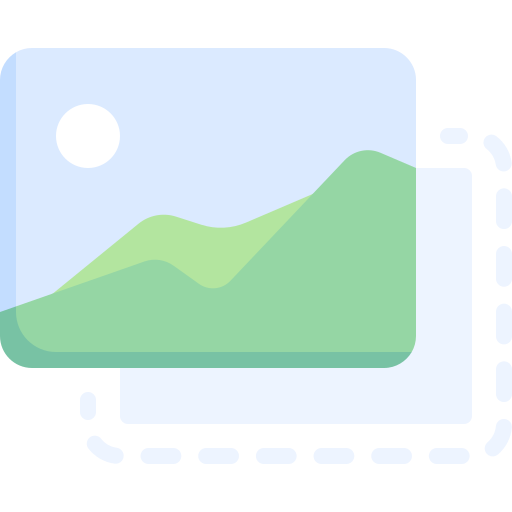How can you convert an image to WebP?
Converting an image to WebP format is very easy. Simply drag your image onto the square area and the conversion will start automatically. You can also click in the square area to open a popup that allows you to select the image. When the conversion is complete, you will see the download button appear below the square area. Click the [download] button to download your WebP image. You can convert almost any type of image to WebP. Our tool is completely free for everyone.
What is a WebP image?
WebP is a file format developed by Google. WebP images reduce the file size of the images while preserving the image quality. WebP images are faster than other images because they are smaller than the other images and still offer higher quality. Basically, WebP is the modern image format for the web. The compression is higher than traditional formats such as JPG, PNG and GIF. WebP images are about 30% smaller compared to conventional JPG files, without loss of quality.
How can you save a WebP image?
WebP is developed by Google and can be used freely. Most apps already support this new format. Common web browsers also support WebP. WebP images are almost indistinguishable from JPG and PNG and you can save them just like any other image from the internet. You can save the WebP image to your computer just like any other image, for example by right-clicking on the image and then clicking "Save Image As".
How can you view a WebP image?
After you save the WebP image, you can open, view and edit it with almost any program and any browser, just like any other image in JPG, PNG or GIF format.